Set Up Mobile Printing
You can use your Android or iOS phone or other mobile device to manage your print jobs and release them at PrintLess printers on campus. First, you must install and configure the Pharos app.
1. Open the app store on your device, and search for "Pharos Secure Release".
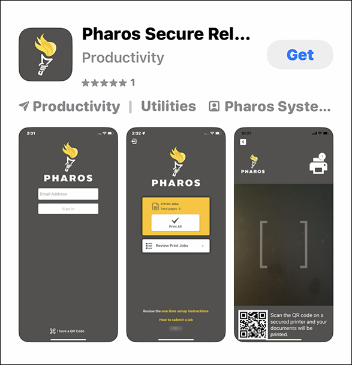
2. Tap the Get button to install the app.
Important: Do not install the Pharos Print app; it will not work.
3. Open the Secure Release app.
![]()
4. The login screen is displayed.
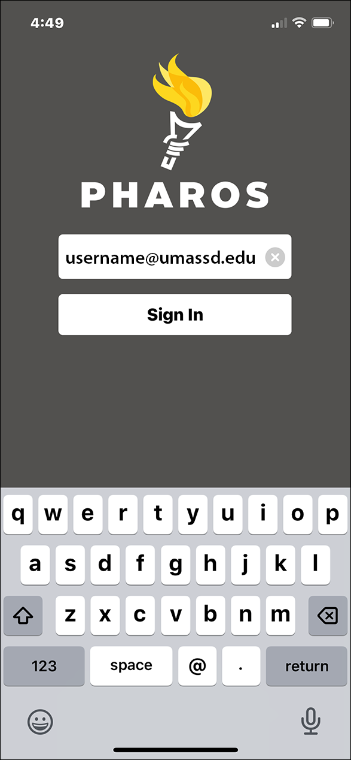
Enter your full UMass Dartmouth email address into the field provided, and tap the Sign In button.
You may be required to log in with your UMassD Logon password, and confirm the logon with Microsoft Authenticator.
5. The Pharos start screen is displayed.
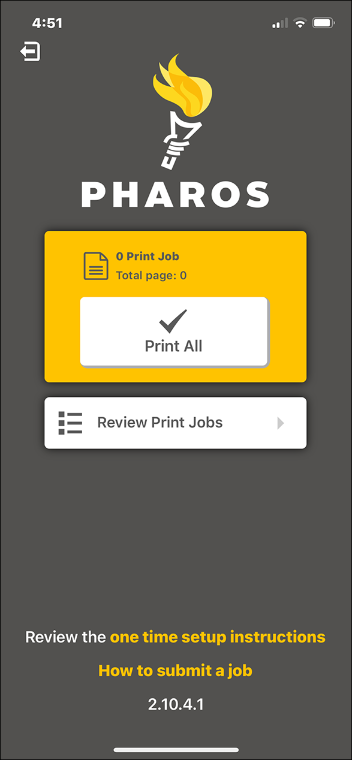
To use Pharos secure print, you must install a configuration profile. Tap the yellow 'one time setup instructions' link to proceed.
6. A configuration download dialog box opens.
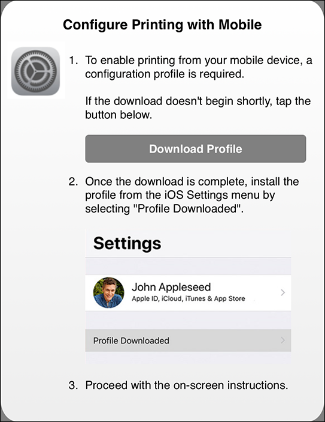
Tap the Download Profile button.
7. To continue, you must allow the file to download.
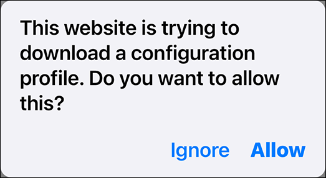
Tap Allow.
8. The profile is downloaded.
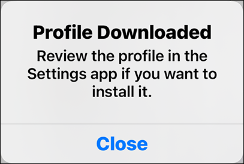
Tap Close.
9. To use the profile, you must install it with the Settings app.
![]()
Open the Settings app.
10. The Settings app start screen is displayed.
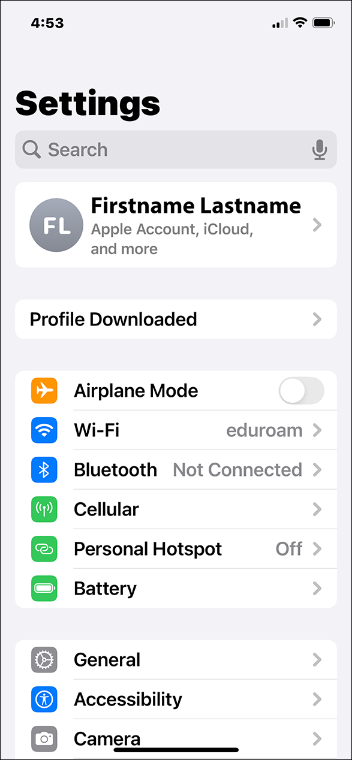
Tap the Profile Downloaded button below your account information.
11. The Install Profile dialog box opens.
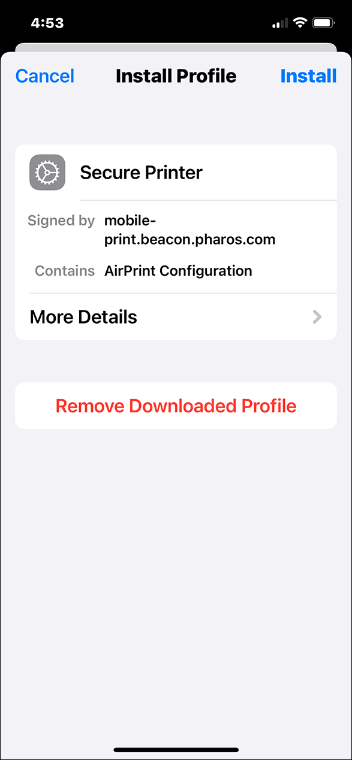
Tap Install in the upper right.
12. Enter your device passcode to continue.
13. A confirmation screen is displayed.
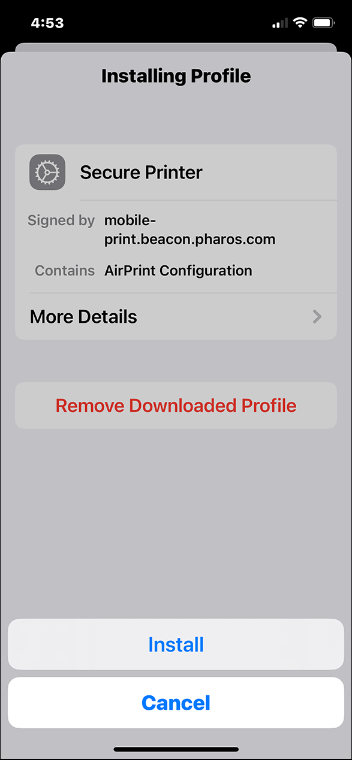
Tap Install to proceed with the installation.
13. The installation is complete.
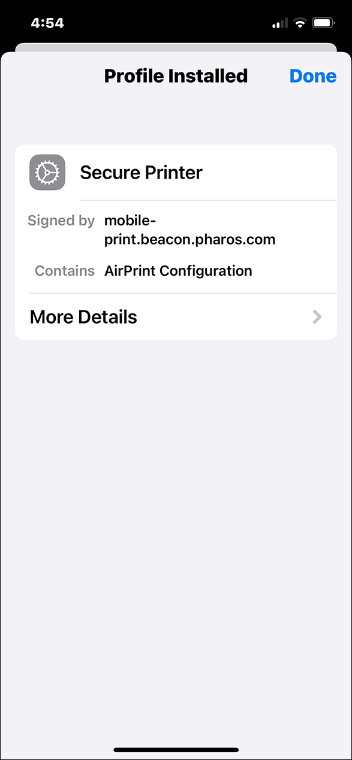
Tap Done in the upper right.
14. Return to the Pharos Secure Print app, and tap Done in the upper left.
Congratulations, you're now ready to print using your mobile device.
Important
To use the Secure Printer on your device, you must provide a code that you will receive via email immediately after Pharos Secure Release setup. The message has the subject "Pharos Secure Release App Code". If you can't find the email, you can use the app to send another code at any time.
Remember that you must print from your device to the Pharos Secure Printer or upload a document to myPrintcenter in order to print.
Then, use your UMass Pass or the Pharos Secure Release app to release your print jobs at any PrintLess printer.